Switch to Colemak
It’s been a week since I entirely switched my keyboard layout to Colemak-DH. If you have never heard of it, it’s an alternative to QWERTY 12 finger keys moved. This move is carefully designed to make typing more comfortable by placing most used keys on a home row so that your fingers remain on the home row as much as possible.
I choose Colemak-DH over Dvorak as it’s easier to adapt and it let me use some heavily used shortcuts(like CTRL+X, CTRL+V), which are carved in my muscle memory.

In this post, I’ll explain why I decide to switch and how I was learning new layout.
The Why
I had three reasons to do the switch:
Prevent Repetitive Strain Injury RSI
I spend 8-10 hours a day using my computer. During active phases of
development, I can do the typing all that time. Sometimes by the end of the day
I feel the pain. It was worse before I start using an ergonomic keyboard. Using
Colemak my fingers tend to move less(especially pinky).
Make typing more comfortable
Typing most of the words without having to move your fingers from home row feels nice. It’s hard to describe, but sometimes I feel like my fingers are flying over the keyboard, not even touching it.
Challenge myself
By no means changing keyboard layout is an easy task. It requires hours and hours of practice, weeks or months during which you’ll be less productive than on QWERTY. I wanted to challenge myself and decide whether the switch is worth it.
The How
I never really practiced typing to achieve super speeds, but I had stable 60WPM,
which is more than enough for me. To do the switch, I decide that I will practice
Colemak until I’ll be comfortable enough and only then use it daily.
I’ve passed through the following stages:
First hours of practice
I didn’t have Colemak-DH installed in the system and was using keybr.com
for practice. This site has Colemak layout(not DH mod) emulation and a very
good practice mode. You start with eight letters, and when you learn them(speed
up and do fewer typos), more letters being added one by one.
Another important thing which this site provides is typing statistics. It gives you feeling that you’re moving in the right direction, which improves your motivation.
At this stage, my typing speed dropped below 20WPM.
Installing Colemak-DH to the system
Once you get to the keys which are different in Colemak and Colemak-DH, you
have to disable emulation and use system layout.
Installation of the new layout is pretty easy and well documented.
It took me 15 hours of practice to get to 40WPM on all letters. I spend one hour per day practicing and wasn’t forcing myself. In the middle, I had a very strange feeling like my brain and my hands aren’t connected anymore. At one moment I even found myself being unable to type neither in QWERTY nor Colemak. Hopefully, after an hour my brain was able to sort it out and everything went back to normal.
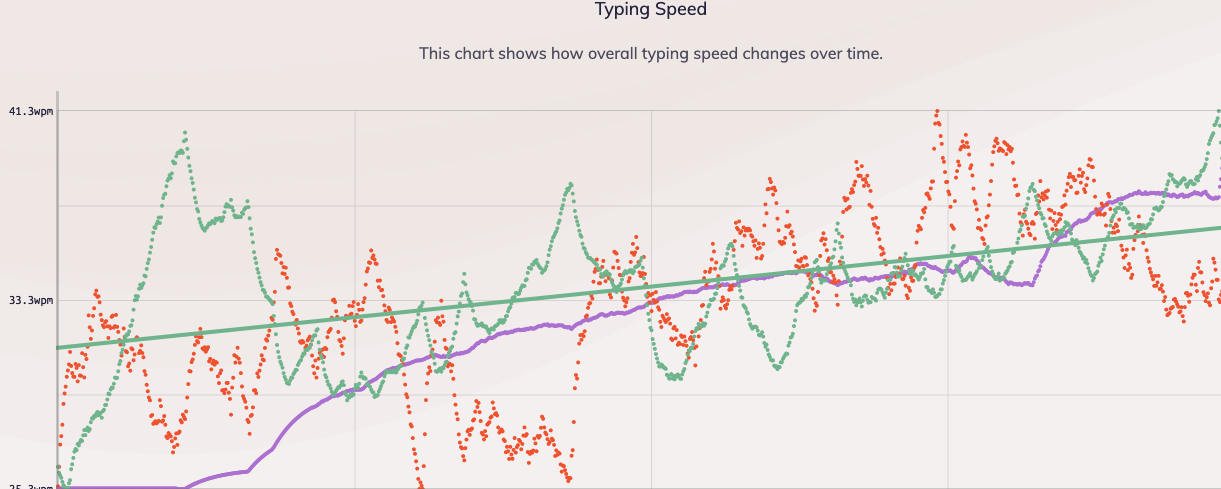
Switching to monkeytype
After I’ve practiced all the letters, it was time to practice punctuation. For this, I used monkeytype. I like its quote mode and overall site style.
Another couple of hours and I had 45 WPM with punctuation enabled which is good enough for production use
Using Colemak daily
Using Colemak daily is both easier and harder than I thought. Doing
plain typing is not a brainer, but there are so many shortcuts that I’ve practiced
for years. At the moment it’s still not easy for me to use shortcuts and requires
thinking about it. But every day it’s becoming easier and easier to use them
Using Vim
That’s probably the most difficult thing in the whole switching. I’m a heavy Vim user and its command mode became hell for me.
After searching through forums, it looks like there are two approaches:
- Remap keys so that you can use your muscle memory. There are even ready plugins that provide you with such functionality
- Practice new keybindings and maps. I decide that I’ll choose this approach
as the new place of
hjklaren’t that bad and, more importantly, it lets me GROK
Here’s VIM cheatsheet for Colemak-DH:
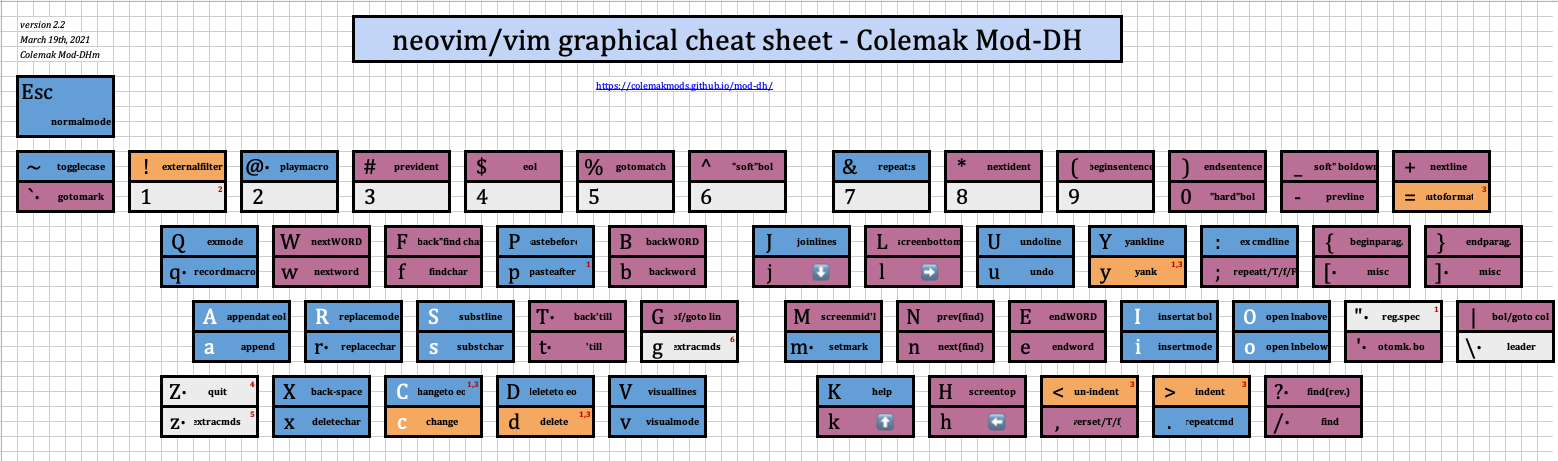
Conclusion
I’m still in the process of learning Colemak, but so far I like the feeling of typing. I definitely wouldn’t recommend switching for typing switch - you can be as fast or even faster on QWERTY. But if you want to prevent RSI and feel more comfortable typing then Colemak is a great option.
You can spend one hour with keyboard emulation and decide if it’s worth it for you.
For me, it’s worth the effort.
P.S. This article was written using Colemak in VIM

Comments