TIL - Pasting into Teams
We are using Microsoft Teams as our main collaboration tool.
It was really killing me, when I select and copy text from
Terminal, paste it into Teams chat and receive some weird
looking message:
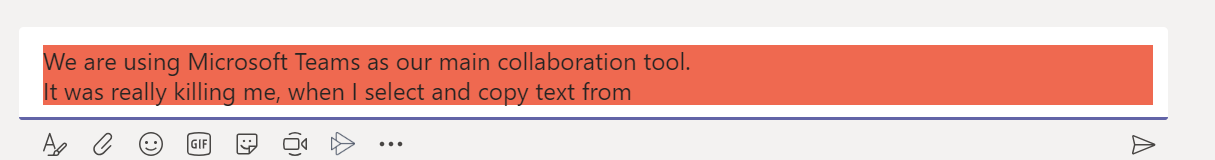
I was thinking that the issue was related with Microsoft Terminal, but it turns out it’s Teams who paste text with Rich formatting by default.
You can use following shortcuts to control how you paste text:
Ctrl + Shift + V==> pastes as plain textCtrl + V==> pastes as formatted textRight click -> paste==> pastes as formatted text
Or you can enter triple quote ``` to start a code block and then paste your code there.

Comments