Switch to fish shell
I had some free time and decide that I should try different shell, specifically fish. I wanted to try it for a long time, but just wasn’t convinced that time investment worth it.
But the setup went pretty well, quickly I was able to make it work good enough to make it default shell for my user. After two days I was convinced that switch is worth it and I’ve transferred all of my aliases and custom function.
So there’s what hooked me:
- Autosuggestions - fish suggests commands as you type, and shows the suggestion
to the right of the cursor, in gray. You can accept all the command from the
suggestion with
ctrl+forrightor one wordctrl+right.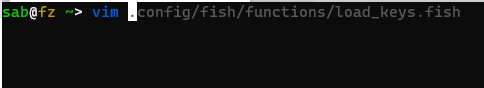
- Smart autocompletion - fish tries to complete command, argument, or path. Some
commands, like
git, have even better intellectual completion. If you’re receiving a lot of variants, you can sort them withctrl+s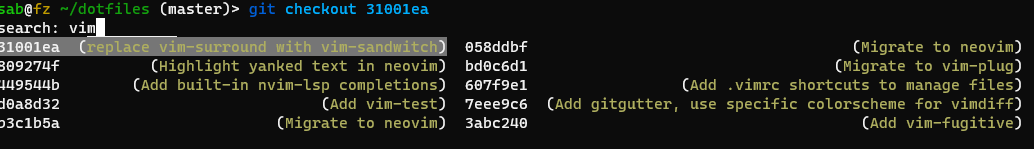
- Git prompt - out of the bot fish providesgit-prompt with a lot of customization options, like showing number of untacked file, uncommited changes, shortening branch name and many many more
- History - fish stores all the history with massive 260k entries by default.
- Path abbreviation - if your current path is deep enough, fish will shorten
some of the path, so
~/dotfiles/fishwill become~/d/fish. - Ease of creating keymappings - awesome command
bindwill let you create fish mappings on-the-fly.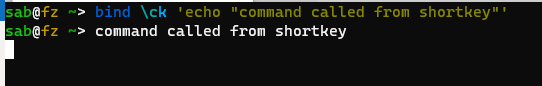
- Smart ** expansion - you could type
**.fishto match files in the PWD as well as subdirectories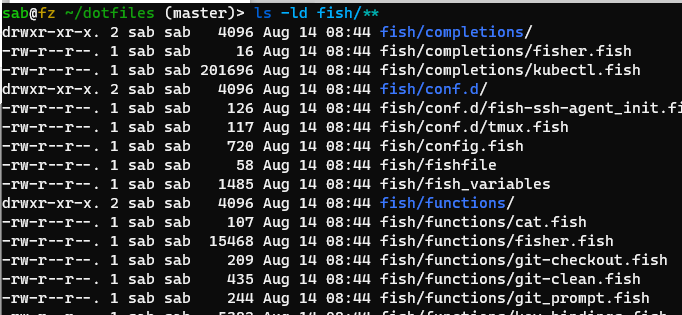
- Ease of personalization and customization - a lot of tunable variables to define look and behaviour of fish already there. Just set relevant variable or install theme.
- fish-config - utility to open web page, where you can preview your visual changes, behaviour; Examing functions and keybindings.
- Plugin manager - using
fisheroroh-my-fishyou can easily install utilities, completions, themes. - Overall purity - fish is very well thought, overall configuration look clean, every command or function is in it’s own file, directory structure is intuitive.
Of course, there’s some downsides:
- Own syntax - not much differences, but you have to get used to it. For example,
instead of
commandyou have to use (command). - Lack of completions for commands - some tools, like
kubectl, don’t provide completions. Luckily, community provides completions for the most popular ones, or you can always write you own :-). - Lags or delays - sometimes it feels not as fast as bash. Mostly on processing large amount of texts. Maybe it’s some configuration or built-in PAGER issues.
I’m pretty happy with the switch and don’t look back.

Comments